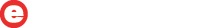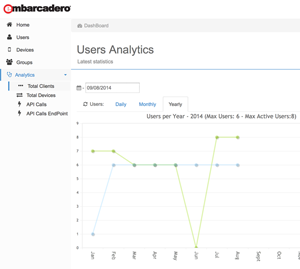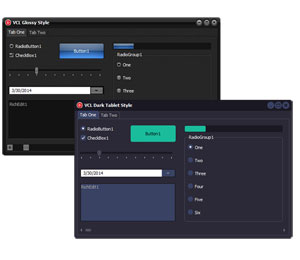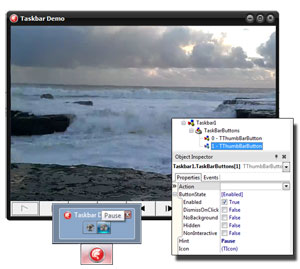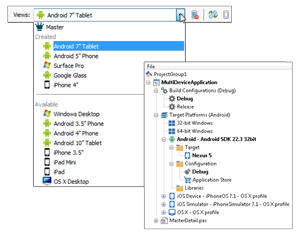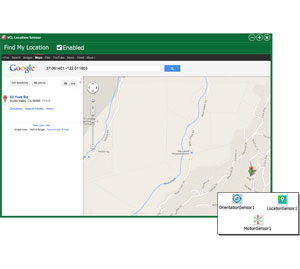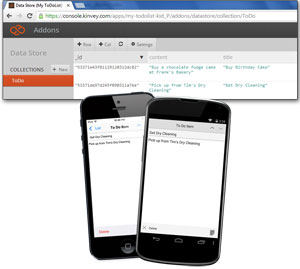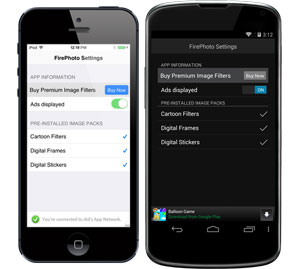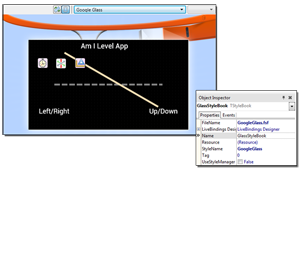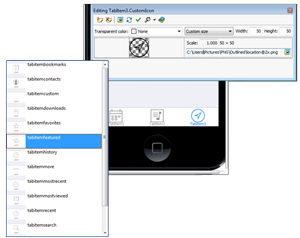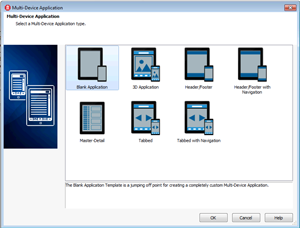RAD Studio XE7 導覽
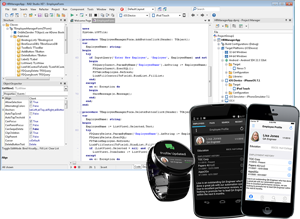 RAD Studio XE7 is the complete software development solution for rapidly building highly connected applications for Windows, Mac, iOS, Android, gadgets, and wearables.
RAD Studio XE7 is the complete software development solution for rapidly building highly connected applications for Windows, Mac, iOS, Android, gadgets, and wearables.
Build multi-device user interfaces with responsive menus using the MultiView component.
Interconnect mobile and desktop apps with one another and with internet or Bluetooth enabled gadgets and sensors.
Leverage Enterprise Mobility Services with custom API hosting, Enterprise data access and analytics.
Use new VCL Styles to give your Windows applications a Windows 7/8.1 or custom look
including menus.
Create mobile companion apps for your VCL Windows applications using app tethering components.
Taskbar component to display application previews with interactive controls in the
Windows taskbar.
Develop once, select your targets, and compile natively for Windows, Mac OS X, iOS and Android.
Use new VCL sensor components to access GPS, accelerometer and gyroscope in
Windows tablet apps.
Create mobile apps for iOS and Android that interact with desktop apps via App Tethering.
Integrate BaaS services from Kinvey and Parse for authentication, push notification and storage.
Add in app purchasing and advertising to your mobile apps using TBannerAd and TInAppPurchase components.
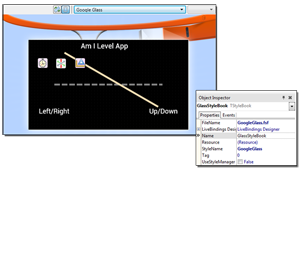 Develop applications for Google Glass with RAD Studio XE6.
Develop applications for Google Glass with RAD Studio XE6.
Get built-in access to various list styles with database connectivity to IBLite and SQLite.
Easily leverage share sheet functionality in your apps via built-in actions.
Access native controls including Date Picker, TimePicker and Custom Picker.
Use pixel perfect native styling or create and apply your
own custom styles.
Choose from built-in tab icons, or add your own graphics.
Display web content in your mobile apps with the
Web Browser component.
 Build universal apps for both tablets and smartphones,
Build universal apps for both tablets and smartphones,
or customize your app for each device.
Shopping list app delivered natively on Android and iOS from the same code with
no modifications required.
Built in templates make it easy to get started with mobile development.
Leverage location services in your mobile applications.
Build apps with scheduled notifications and set the badge number on the application icon to alert your users.
See it on Android, iOS
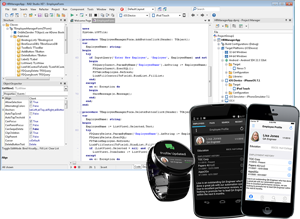 RAD Studio XE7 is the complete software development solution for rapidly building highly connected applications for Windows, Mac, iOS, Android, gadgets, and wearables.
RAD Studio XE7 is the complete software development solution for rapidly building highly connected applications for Windows, Mac, iOS, Android, gadgets, and wearables.